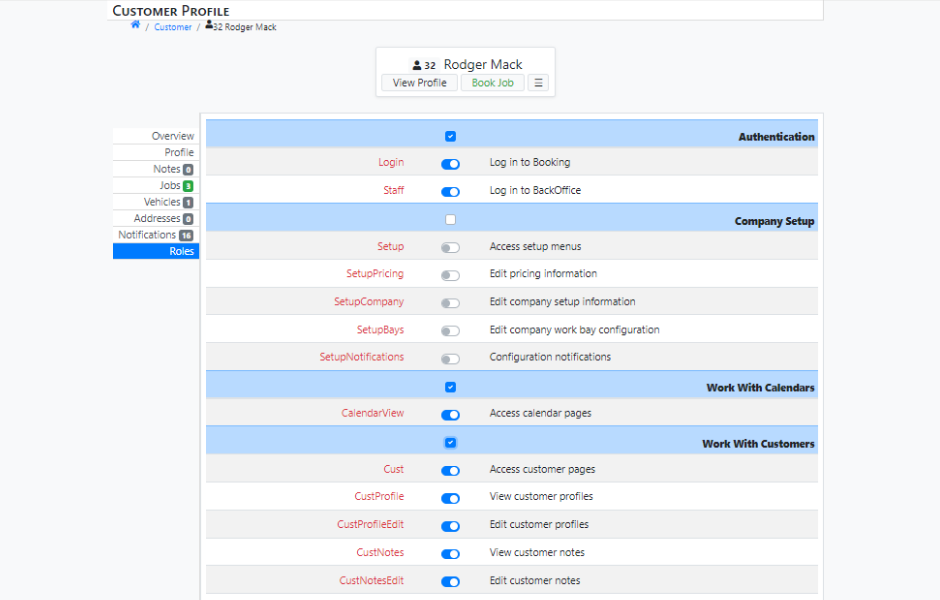To add an employee to your Backoffice, simply create a new customer and adjust the permissions accordingly. Follow the steps below to proceed.
Create a Customer
From the same menu, select New Customer. Input the customer's information and select the appropriate Opt-In Notifications from the toggle switches at the bottom of the screen.
Hit Create Customer to proceed.
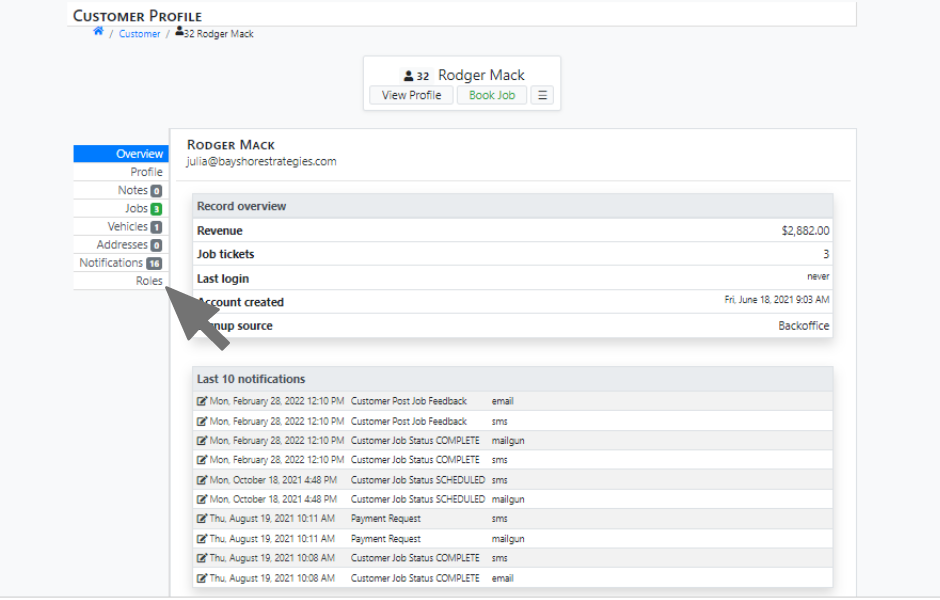
Enable Permissions
From the Roles section of the Customer Profile, use the toggle switches to enable the correct permissions. The check boxes at the top of each section can also be used to enable selections for the entire category.
Make sure to hit Save User Access Roles at the bottom of the page to save your selections.