Your Detail Bookie Backoffice has a global search widget in the main menu. With the smart search box, find your customers, job tickets, and more.
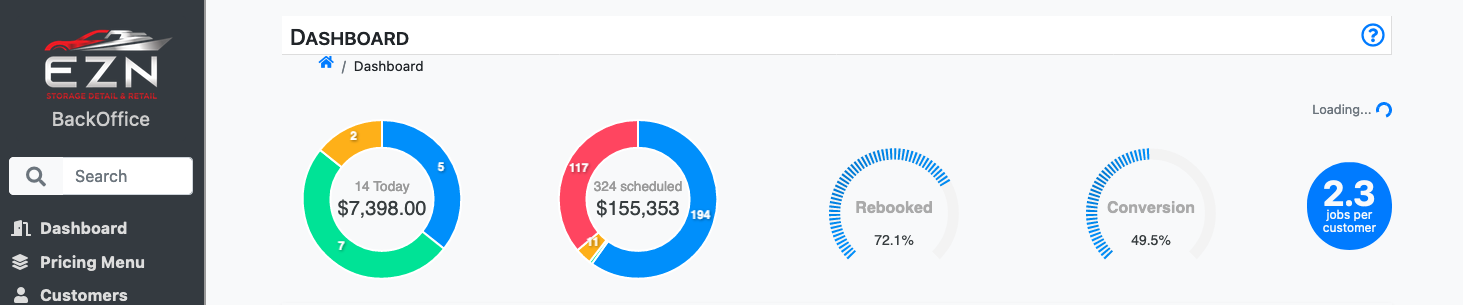
Find Your Job Tickets
Search by Ticket Number
Search for a ticket by entering that ticket number into the search box.
Search For Job Date
The global search box does not search by date, but you have several options:
- Click on Job Detail in your main menu and enter your date range
- Click on a predefined date range from your main menu, such as Today or Tomorrow
- View your Monthly or Daily Job Calendars
Find Your Customers
Search By Name
Search for the first name, last name, or company name in your customer record. Enter the full or partial name into your search box.
Search For E-Mail Address
You can search by the customer’s full or partial e-mail address. To find a customer with the email support@detailbookie.com, you could:
- Search for
support@detailbookie.com - Search for
support - Search for
detailbookie.comordetailbookie - Search for a partial address, like
detailb
Search For Phone Number
Search by the customer’s full or partial phone number. Your detail bookie customer service record has our phone number +1 (251) 320-4200. You could:
- Search for the whole phone number with or without formatting
251-320-4200,2513204200,+1 (251) 320-4200 - Search without area code
3204200or320-4200 - Search for partial digits
4200or3204
Search For Customer Number
Prefix the search with a pound sign to search for a customer by number. For example, #4242 to find customer number 4242.
Find A Vehicle
Search For Vehicle Traits
You can find a vehicle by searching for a value in any vehicle trait field, such as make, model or vin.
There's two ways to enable vehicle trait search mode:
- Begin your search with the letter V. For example, to find all Tesla records for your shop, search for
V Tesla - Enter the search term into your search box,
Teslafor example, and choose the Vehicle Search option from the dropdown box that appears.
Ford Bronco, for example, does not find what you are looking for, because the global search box only searches one trait at a time, and Ford Bronco is two fields: the make and model.


