Discount codes can be created for specific customers or promotions to reduce the overall ticket price and incentivize the purchase.
To create discount codes within the software, start by clicking Set Up from the main menu on the left-hand side of the page. Then click Discount Codes under the Company tab.
Click the +Add button to start creating a new code, or the Pencil Icon to edit an existing code.
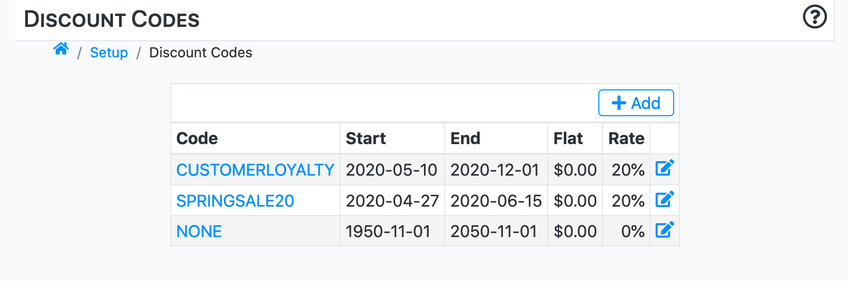
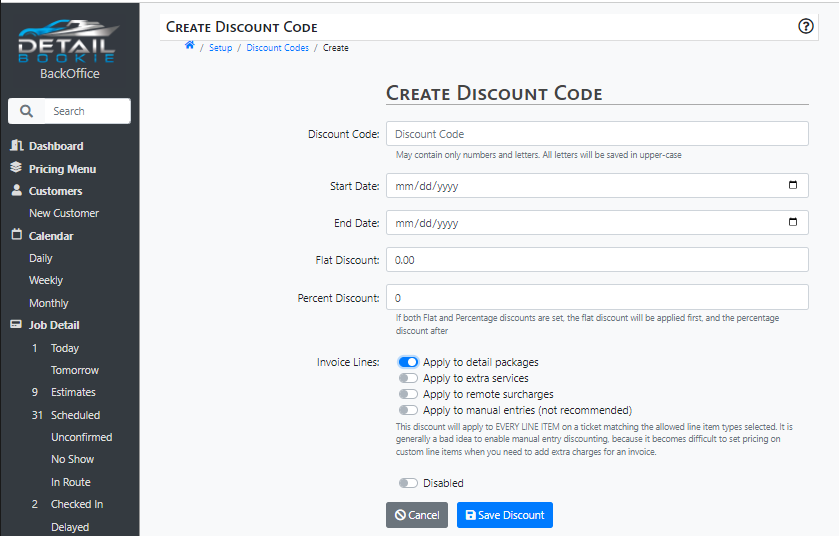
Input the correct values. Discounts can be given as a Flat Discount with an exact dollar amount, or as a percentage off the total.
Pay special attention to the toggle switches at the bottom of the screen. These determine the services for which the code is valid.
Click Save Discount when you're finished.



