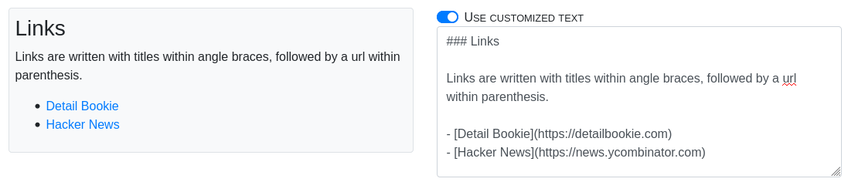Customizable Content
Some text on your booking website can be fully customized.
- From your Backoffice website, choose Setup from the main menu navigation.
- In the Company section, find the Customize Booking menu option.
- Choose from the list of content sections.
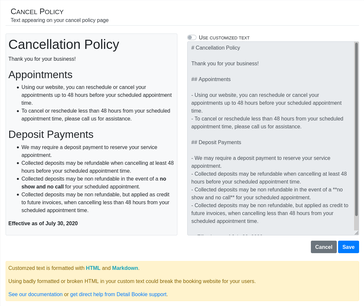
Editing A Content Section
To begin editing, toggle the Use Customized Text switch.
As you type, a preview will appear resembling how this content will look in your website. The preview is approximate. Please be sure to preview the content on your booking website.
You may use Markdown and HTML formatting in your custom text. If you don’t know what these are, that’s ok. You can contact Detail Bookie Support at any time for help with your customization.
Markdown Formatting Guide
Headers
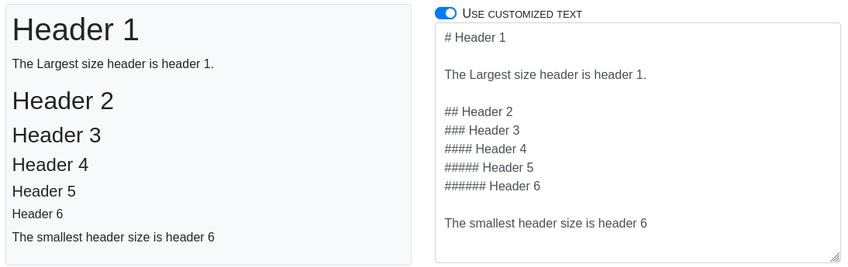
Bold and Italic
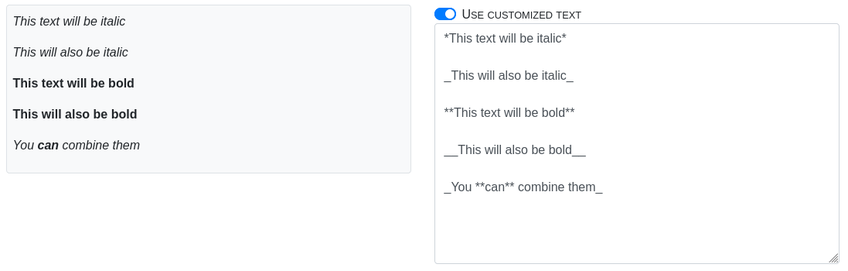
Lists
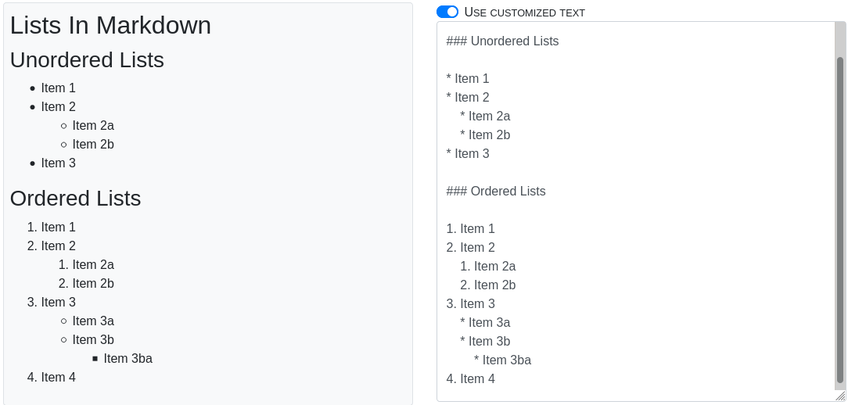
Horizontal Rule
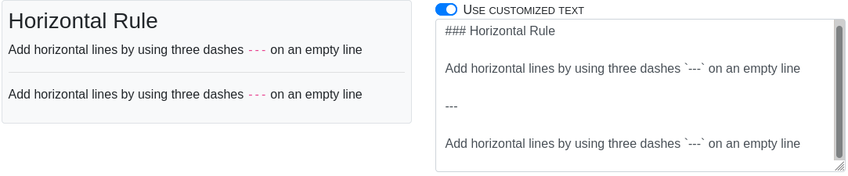
Links