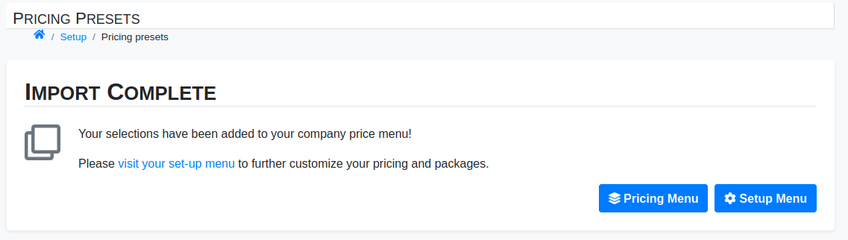Automobiles or airplanes, road crews, or in-house bays. However you work, we have comprehensive company presets. With only a few clicks, import your vehicle types, detail packages, and additional services set up how you like them.
Navigate to the Pricing Preset Setup Page
- Log into your BackOffice
- Choose Setup from the Main Menu
- Select Pricing Presets
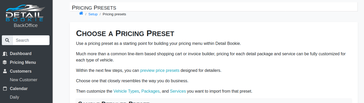
Select Your Pricing Preset
Browse the presets available, and choose one as a starting point for customizing your pricing menu within Detail Bookie.
Click on the names of each vehicle type to explore the pricing and services combinations for the preset.
Look out for these differences:
- Combined packages, or separated interior and exterior packages
- Vehicles offered, such as automobiles, aircraft, marine or industrial
- A simpler, or more detailed list of services offered within packages
When ready, click the blue Use This Preset button.
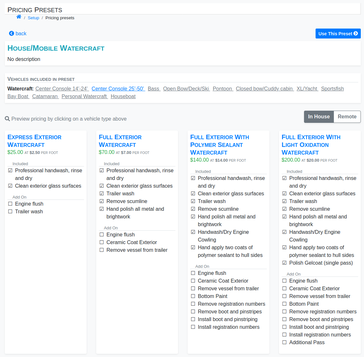
Customize Preset Options
Choose what parts of this pricing preset you want to import into your company’s pricing menu.
Uncheck any Vehicles, Packages, or Services you don’t want.
Any items already existing in your pricing menu will not be imported again.
With this feature, you could choose to import only the parts you want from multiple pricing presets. For example, if you work on boats and cars, go ahead and import an automobile preset and a marine preset.
Any items imported into your company can later be renamed, updated, rearranged, or deleted in your pricing setup menu.
The preset prices are just a starting point, and can easily be updated and customized later.
Click on the blue Import This Preset button when you’re ready!
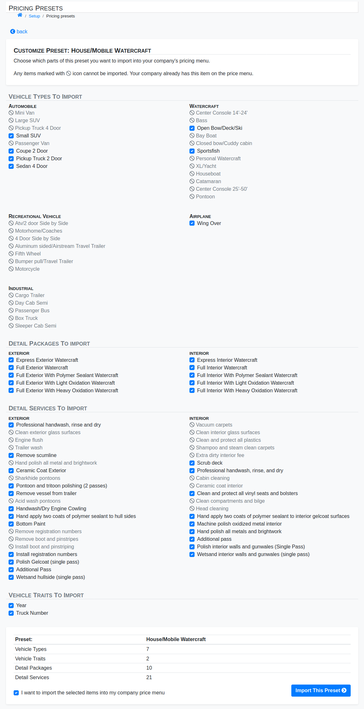
Further Customize Your Pricing
Now your company has a comprehensible, customizable pricing menu for a variety of vehicle types and detail services!
Next, visit our guide to Customize Packages and Pricing. There, you will set up customized pricing for your packages and services.