To manage your Detail Bookie subscription, start by visiting the Strip Customer Portal. Here you can switch your Detail Bookie subscription from a Monthly Subscription to an Annual Subscription, update your payment details, or cancel your account.
Stripe Customer Portal
Access the Stripe Customer Portal to manage your Detail Bookie Subscription.
Choose Setup from the main menu, and find the My Subscription button under the Company tab.
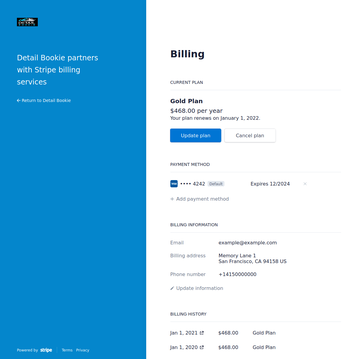
Detail Bookie Phone Support
Your Detail Bookie support representatives can assist with account issues. Give us a call at +1 251-320-4200 or visit the Getting Help page for contact methods.
Frequently Asked Questions
What do I do if my payment method is declined?
Visit the Stripe Customer Portal and update your payment details. Detail Bookie offers a grace period for failed payments, we will not disable your company websites without being in touch with you.
What do I do if my bank blocked my payment?
Sometimes a bank will block a credit card charge until the cardholder confirms the charge is not fraud. If your bank blocked the charge, and then texted, called or e-mailed you to confirm the charge is legitimate, simply confirm with your bank to accept the charge. Stripe will try the charge again, up to three times, before giving up and marking your account as unpaid.
I can’t access the Setup My Subscription page
Only users with the Company Setup access role can use the My Subscription setup page.
I can’t Access the Stripe Customer Portal from my Backoffice
Some of our accounts were originally created without linking payment information. This is likely if you were a beta tester, early adopter, or participated in special promotions. You may not have an active billing account, or your billing account has not been linked to our databases.
Get in touch with us and we’ll fix it. See the Getting Help page.




