Once your Notification Events are configured, you'll need to set up your Notification Templates. The Notification Templates Notification templates control the text contained in a notification. Your Backoffice comes preloaded with a comprehensive set of Notification Templates that correspond with your Notification Events.
Just like Events, your Notification Templates can be customized, enabled, or disabled. You can create your own templates to meet your business needs.
Notification Set Up
You can find the notification set-up screens within the Set Up menu of your back office.
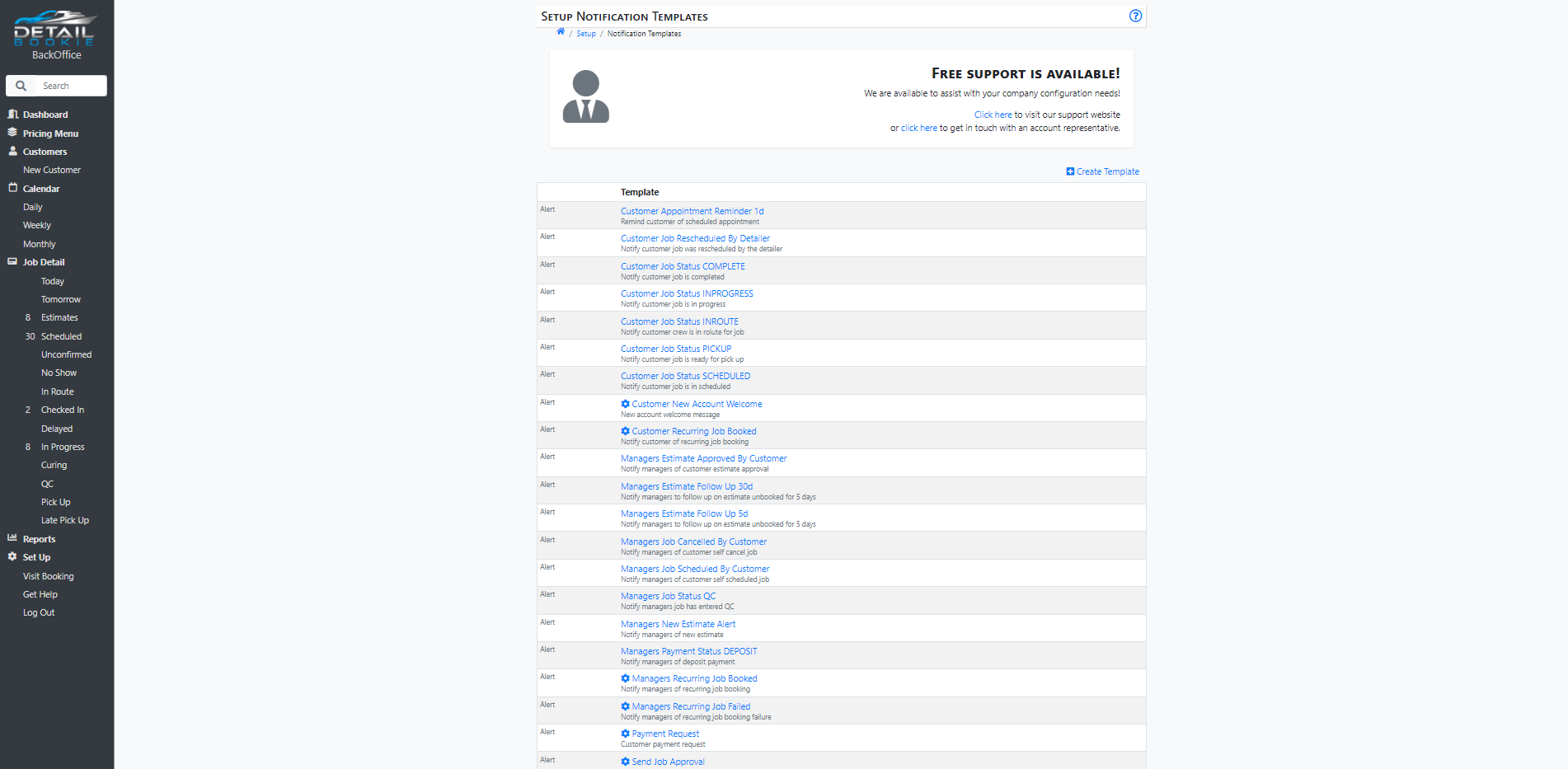
Edit an Existing Template
Start by clicking on the template that you would like to edit. Use the toggle switch at the top to Enable or Disable the notification. Edit the title and description if necessary. Make sure the correct channel is selected. Your options are Alert, Auth (Authentication), and Marketing. These items are not visible to the customer.
You can also use the toggle switches below the description to refine your notification settings.
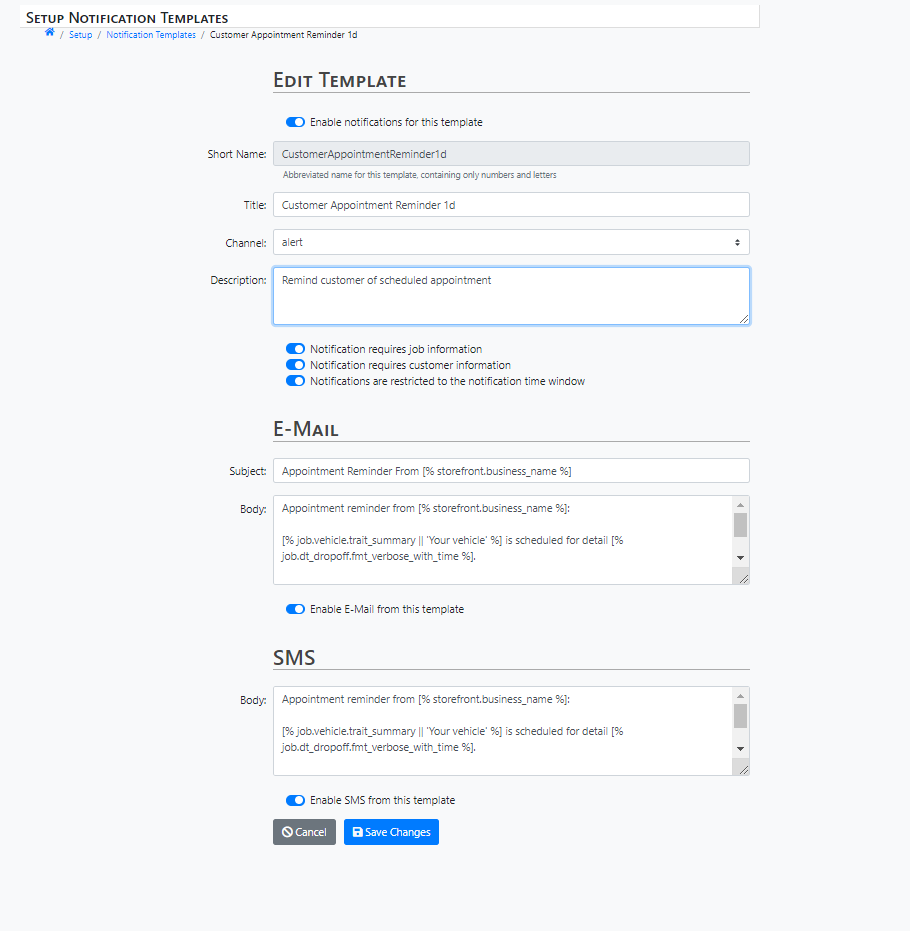
Note: Some templates, like the templates for your Login Code, cannot be edited.
Create a New Template
Start by clicking the Create Template button at the top of the Notification Setup Page. Use the toggle switch at the top to Enable or Disable the notification. Add a title and description, then select the correct channel. Your options are Alert, Auth (Authentication), and Marketing. These items are not visible to the customer.
Click the toggle switches below the description to refine your template settings.
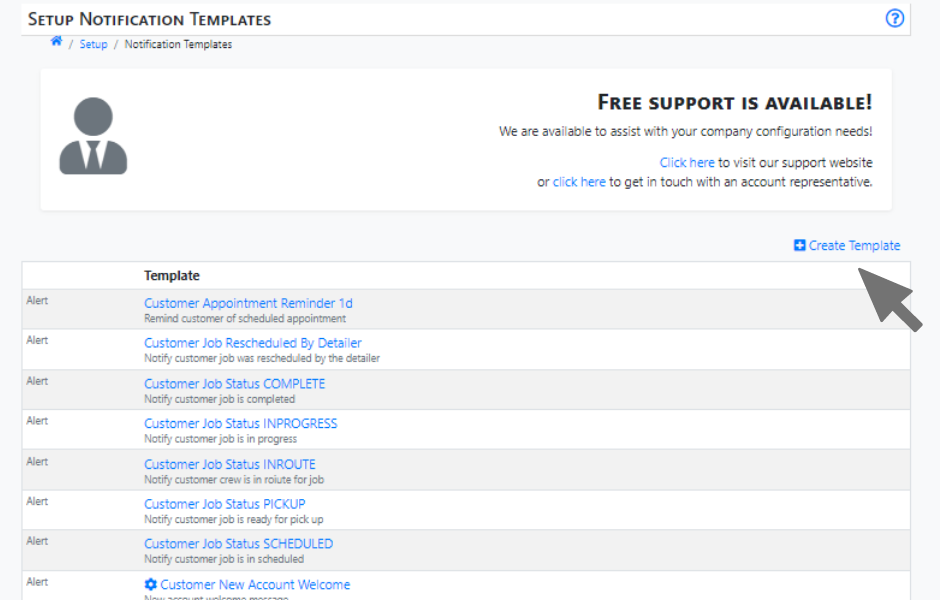
Codes
Detail Bookie Templates are coded to deliver individualized messaging to your customers. Using these codes, company and customer data is automatically included in each message. Have a typo in your code? Don't worry! We've created a list of shortcuts to help you figure out which code you need when.
Your Detail Bookie Links
Booking Site: https://[% booking_url %]/login
Backoffice: https://[% backoffice_url %]/ticket/[% job.id %]
Your Business Info
Insert Your Business Name: [% storefront.business_name %]
Business Phone Number: [% storefront.phone_number.format_for_country( country_code ) %]
Customer Info
Customer Full Name: [% job.user.full_name %]
Customer First Name: [% customer.first_name %]
Customer Number: [% customer.id %]
Job Details
Job Ticket-Backoffice View: https://[% backoffice_url %]/ticket/[% job.id %]
Job Ticket-Customer View: https://[% booking_url %]/ticket/[% job.id %]
Scheduled Date & Time: [% job.dt_dropoff.fmt_verbose_with_time %]
Ticket Number: [% job.id %]
Vehicle Type: [% job.vehicle.trait_summary %]
"Your" Vehicle Type: [% job.vehicle.trait_summary || 'Your vehicle' %]
Invoice Total: $[% job.amount_charged %]
Drop Off Time: [% job.dt_dropoff ? job.dt_dropoff.fmt_verbose_with_day_time : 'none' %]
Pick Up Time: [% job.dt_pickup ? job.dt_pickup.fmt_verbose_with_day_time : 'none' %]
Payment Request: [% request.reason || 'payment' %]
Incoming Texts from Customer
[% message_sender %]
[% IF customer -%]
[% customer.full_name %]
https://[% backoffice_url %]/customer/[% customer.id %]
[% END -%]
[% message_body |none %]



