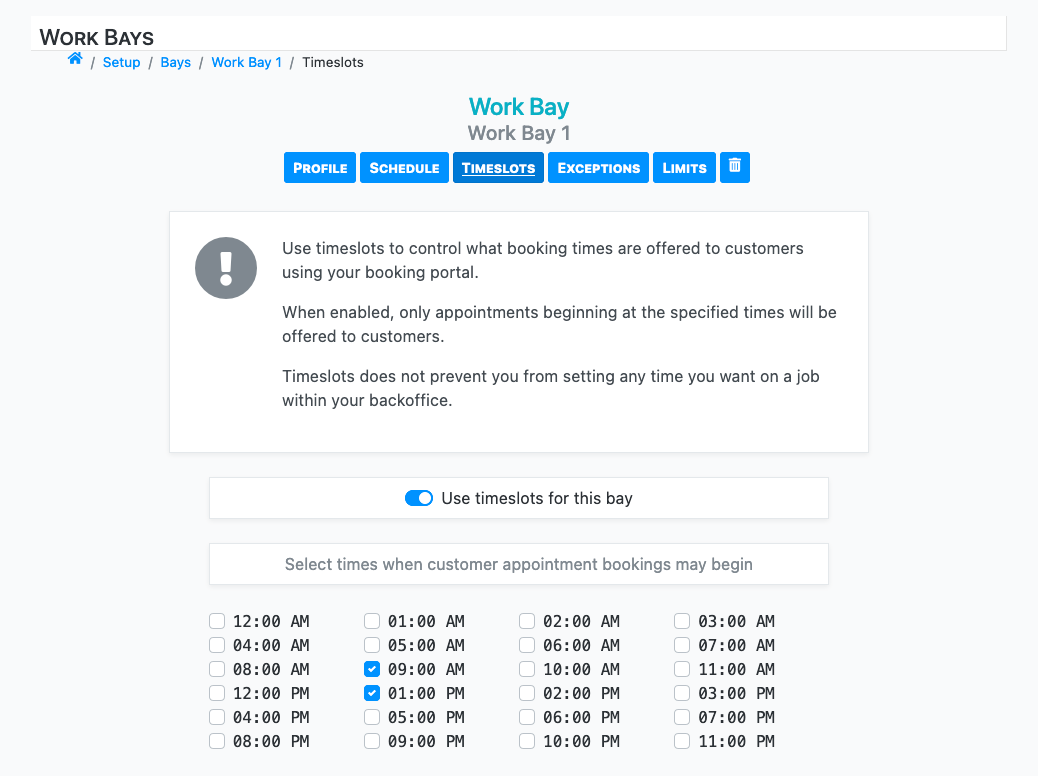Use the Time Slots feature for work bays to limit what times customer may self book appointments for on your booking website.
Once time slots is enabled for a work bay, only appointments whose start times could occur at a selected time will be offered to your customers.
Configure Time Slots
Each work bay is configured individually for time slots.
Use the slider to enable time slots, then check the box for each hour of the day you will allow self booked appointments.